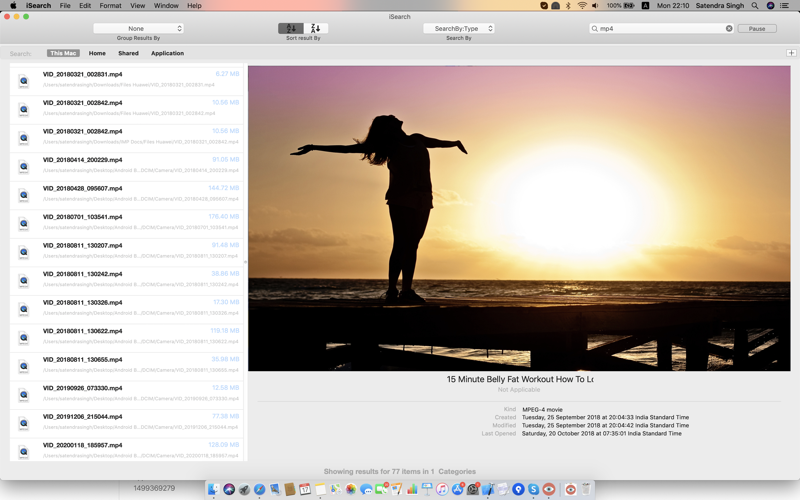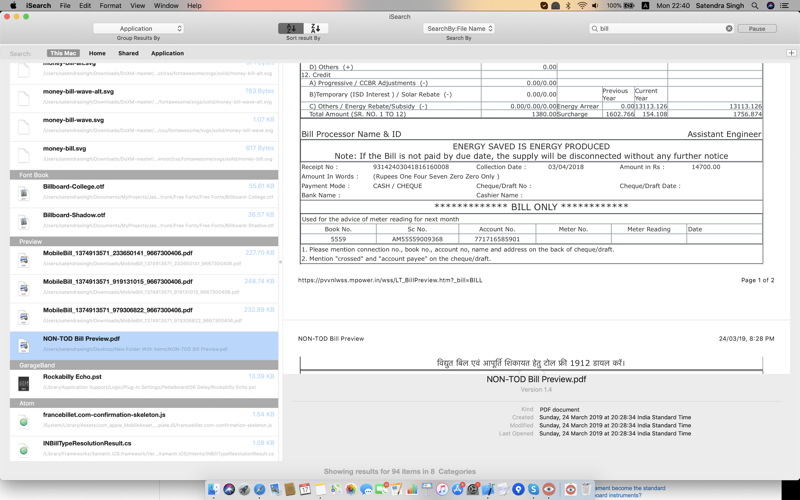iSearch is build to make file searching easy and convenient. User simply need to select directory or Drive to search within and app will start looking into selected Directory scope instead of general search. Also user can search files on basic of different parameter e.g.type, display name, file content, tag, application type etc. File grouping option is also given to group relevant content on basic of different files attributes. Below are some beautiful features provided by the app:
• You can search file by name, type, display name, file content, tag, application type
• Displays list of all items along with file size and file path
• Quick Sort order for ascending and descending
• Quick preview item in right side
• Searching by Type and pass some mp3 or mp4 or any other media type, it simply convert app into a basic player, you no more need to look mp3, mp4 in specific folder, play all at single place.
• Bookmark paths to search quickly in a specific Directory
• Shows Items important details like kind, created, modified, last open
• Given some basic default bookmark locations, also user can add his custom location to search
• User can group by files with Last used, Supported apps, Content size, Date modelled, Date Created, File types
• Option to pause search any time
• Double click to open file with default app
• Right click to see contextual menu for the file to either show in File browser, or open file
Please note: to perform search in specific directory or drive, used need to give file permission to open folder
How to use Quick video:
https://youtu.be/60rcKhbSHho